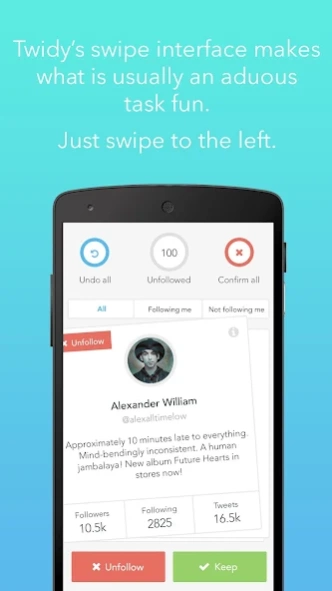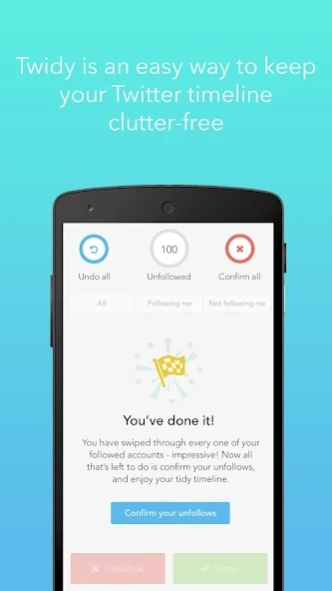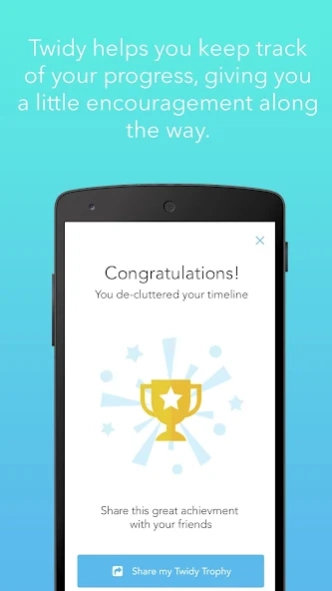Twidy -Declutter Your Timeline 1.0.1
Paid Version
Publisher Description
Twidy -Declutter Your Timeline - Twidy is a fun, fast and simple Twitter Unfollower.
A fun, fast and simple Twitter Unfollower.
We all love Twitter, but sometimes it can seem cluttered and over-crowded. Your timeline can quickly become full of promotional material, spam and irrelevant content. Twidy is here to help you fix that.
Using an intuitive swipe-based interface, Twidy allows you to easily sort through your followed accounts on Twitter and unfollow the ones that just don’t cut it anymore. Queue up a list of accounts that you no longer wish to follow, and unfollow the whole batch with one tap. Fun, fast, simple.
Intuitive swipe interface:
Twidy’s familiar swipe interface makes what is usually an arduous task fun. Just swipe to the left on accounts that you no longer wish to follow to add them to your unfollow queue.
Powerful filtering functions
Twidy is the most powerful Twitter unfollower on mobile. It allows you to instantly switch between all of your followed accounts, and both the accounts that follow you and don’t follow you back.
Achievements and progression
Twidy helps you keep track of your progression, giving you a little encouragement along the way. Each successful clear out is rewarded with an achievement, and the ability to share with your friends.
What are you waiting for? Declutter your timeline!
About Twidy -Declutter Your Timeline
Twidy -Declutter Your Timeline is a paid app for Android published in the System Maintenance list of apps, part of System Utilities.
The company that develops Twidy -Declutter Your Timeline is Netsells. The latest version released by its developer is 1.0.1.
To install Twidy -Declutter Your Timeline on your Android device, just click the green Continue To App button above to start the installation process. The app is listed on our website since 2015-11-19 and was downloaded 7 times. We have already checked if the download link is safe, however for your own protection we recommend that you scan the downloaded app with your antivirus. Your antivirus may detect the Twidy -Declutter Your Timeline as malware as malware if the download link to com.netsells.twidy is broken.
How to install Twidy -Declutter Your Timeline on your Android device:
- Click on the Continue To App button on our website. This will redirect you to Google Play.
- Once the Twidy -Declutter Your Timeline is shown in the Google Play listing of your Android device, you can start its download and installation. Tap on the Install button located below the search bar and to the right of the app icon.
- A pop-up window with the permissions required by Twidy -Declutter Your Timeline will be shown. Click on Accept to continue the process.
- Twidy -Declutter Your Timeline will be downloaded onto your device, displaying a progress. Once the download completes, the installation will start and you'll get a notification after the installation is finished.